Is Asustor Better Than Synology In 2025
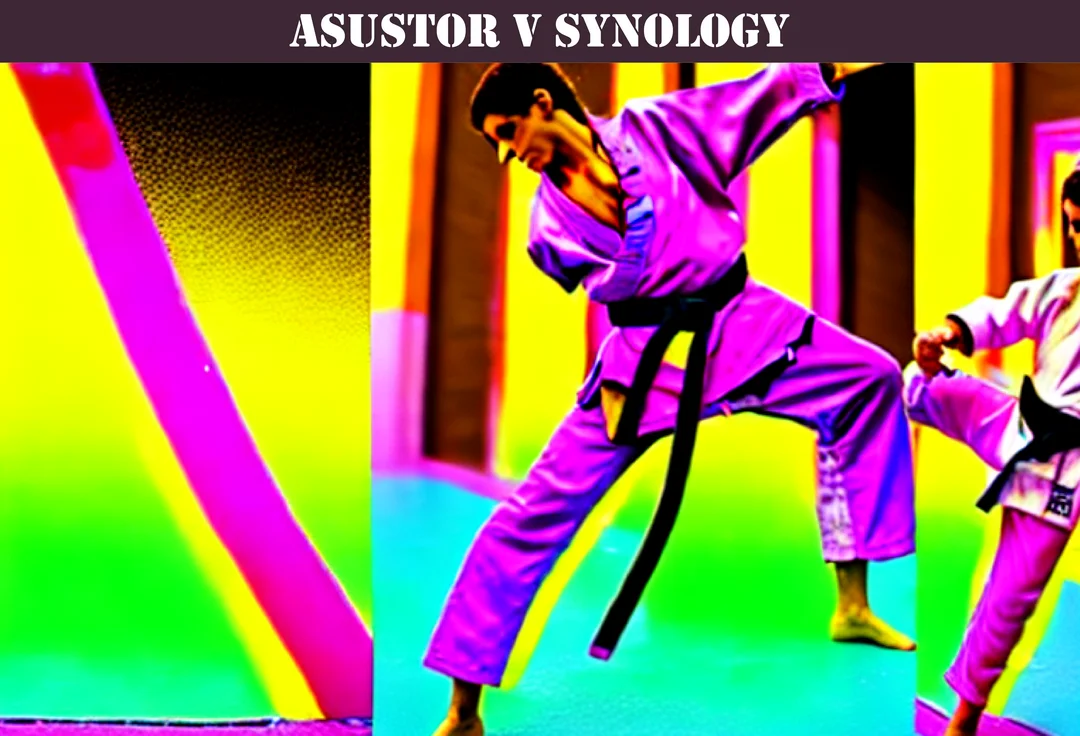
Synology versus Asustor hardware NAS device will be the topic of today’s article.
It is always tough to try and weed out the poor performing NAS devices from the best quality NAS drives especially in the home or enthusiast NAS category. Fear not as I have whittled down the pack to two options and had two similar projects come up where both the Synology NAS and Asustor fit perfectly.
So I purchased one of each and did a little comparison. Save you reading further, the Synology came out on top but it is not clear cut and your use case may determine which platform is the best.
You only need to read further if you want the reasons why the Synology is the best entry level NAS device.
Take a look at some of our other backup hardware articles below that may interest you:
- Managing Client Backups
- Monitoring Backups for Non-Agreement Clients
- Should We Backup Cloud Apps
- Small Business Ransomware Response
- Testing Client Backups & Restores
Synology DS224+ versus Asustor AS5402t Gen 2
The Synology DS224+ and the Asustor AS540t Gen2 were the two Network attached storage drives that after a couple hours research were the two I felt were the best fit for the small business use of my two projects.
I legitimately could not decide which one and because we were undertaking 2 similar projects, I thought I would buy both and establish which one was best and incorporate the winning brand into future projects.
The reason for this is that with these entry level NAS devices tend to be very similar across the brand so for example, the Synology will use the same OS and methodology across the range of small business devices and I prefer doing that so that my support desk become experts in a single brand rather than chopping and changing every time one NAS manufacturer nudges slightly ahead with a new feature.
These NAS drives are firmly positioned in the entry level small business sector and I personally would not use them for anything over a light business use case and having a staff number of under 10 staff. Anything more and you really need to look at alternative enterprise level NAS drives as a solution.
I am not going to go into massive detail on every single feature of each as you can find those stats in a million places already. I am also not going to list a bunch of hardware stats as again you can find them elsewhere and not only that, they change so fast that it would date the article before I have finished it.
I just want to detail the areas I specifically found that were either lacking in one or noticeably better in the other.
Synology DS224+ NAS Installation Project - 7 Staff
One of the refresh projects involved a printing business that had been using the front desk computer as a storage repository by using the inbuilt Windows file security along with its file sharing capability so that it was acting as their file server.
To answer your question, yes they had been a client for many years and I would discreetly attempt to convince them that this was a poor strategy that causes many issues including difficulty in backing up their information as well as the increase in downtime to name a few.
Finally the owner decided to take our advice after being unable to access the information as well as running a Connectwise report on the true cost of this budget setup.
Off topic - This is a very good example as to why all MSPs should be filling out their Category/Topic/Subtopic fields in each ticket that is worked on. We all have triggers that force us to judge others, sometimes harshly, well whenever I begin a new MSP documentation project and I see nobody ever fills these areas in, I tend to judge harshly.
Asustor AS5402t Gen 2 NAS Installation Project - 6 Staff
The second project which was carried out at roughly the same time was an electrical maintenance company who had a slightly better setup in the form of a single Lacie network attached storage drive as in a single SATA or perhaps even an IDE drive in an enclosure which had an network interface.
This formed part of a client onboarding project and was one of our requirements for taking them on. Judging by the dust, I estimated the drive was at least 10 years old.
Network Attached Storage Operating Systems
This is listed first because it is where I found the biggest difference and after using both NAS units for less than an hour, I already found myself suffering buyer's remorse with regard to the Asustor.
At a high level I just found myself looking for features that I thought were standard due to exposure with many other NAS operating systems only to find out they are missing and cannot be installed or if they can be installed, they require a higher level of expertise than they should.
The last thing I want to be installing at my client sites are hardware devices that require a higher level of expertise than they should as that costs me in terms of either higher wages due to needing more experienced onsite technicians or I have to allow for less experienced staff to take much longer to do a job that if I had purchased the least complex NAS device.
So if you go no further, understand that the Synology NAS operating system is more intuitive and has more features and allows better integration with third party apps.
Below is a breakdown of the benefits and disadvantages of each NAS OS.
Synology DiskStation Manager - DSM
I have used all sorts of network attached storage operating systems over the years including shareware and freeware NAS OS that is hardware independent all the way through to manufacturer specific NAS operating systems and I have to say that the Synology DSM NAS OS software is a breath of fresh air.
From initial OS setup and intuitiveness through to setup completion and selecting from a range of different 3rd party cloud backup apps, it was a breeze. There were no strange bugs or crashing from setup to operation and these units which have now both been operating for about 6 months now, the Synology has been the only one where we have not received any support calls due to inaccessibility.
The admin console and user interface is significantly better than the Asustor and from unboxing to the point it was a fully utilized NAS in a production environment was 45 minutes on the NAS side of things
This of course does not include the moving of old data and 2 hours of workstation share mappings and reassuring client staff.
Synology provides a built in sophisticated task scheduler which helps when running backup jobs and implementing a regular maintenance strategy. It felt light years ahead of the Asustor task scheduler and much easier to work with.
Synology DiskStation Manager also has very intuitive and detailed logs and my overall opinion of the Synology NAS OS is that it is very polished and ideally suited to anyone that may be lacking in high level technical experience that just wants the device setup while also having access to a large number of 3rd party integrations.
The primary reason to purchase a Synology is its superior NAS operating system and let's face it, having superior performing NAS hardware is almost useless unless you have a competent NAS OS to drive it.
Asustor Data Master - ADM
I found that Asustor ADM had a much steeper learning curve and even though I have had 20+ years experience working in and around NAS devices, I found some items difficult to find and ended up relying on Google to locate them. Not once did I need to google where to find something on the Synology device.
I found the Asustor ADM OS quite buggy and not nearly as refined as I was expecting. An example was setting up a cabled printer directly to the NAS that should have been very straight forward. This was a component of the project that we specified.
This prerequisite had to be modified so that the printer continued to be shared via desktop computer.
Of course this was after wasting 2 hours of time attempting to get the printer to work via the NAS because we just thought it was something we were doing wrong only to find out that it is a known bug of which Asustor is blaming another party and suggesting an update is required.
Thankfully we fell back on the truism of the client not caring as long as it all works but had it been a more sophisticated client, we would have had to have replaced the NAS device at our own cost and likely used it internally for something we do not really need so we can tell ourselves we did not just waste cash and 8 hours labor on a boat anchor. Still, not ideal at all.
We had issues with a reset button that required the removal of both hdd drives before it would work. Thankfully this problem was found prior to copying across the data. It probably would have been fine however anytime you start moving drives about, there is always a risk that the information will be lost.
The other issue we found was that occasionally when I tried to soft boot the NAS, nothing would happen. This also occurred during software updates where it would appear to still work fine however the only way to force the NAS to reboot is to have one of the client staff members hold the on/off button down for a few seconds and then turn it on again.
This is not a good look especially when you as the MSP have talked them into this new far superior system compared to the 10 year old Lacie NAS drive that never had this problem.
I find it hard to believe that a NAS enclosure OS does not come with log files, however we spent a good hour searching for them and failed to locate log files for the unit. This to me is a serious oversight even for an entry level NAS device in today’s market. There is a possibility they are hidden deep inside the OS however we do not have the time to invest in discovering them.
I have been pretty harsh on the Asustor ADM, probably because it cost an extra 8 hours of installation labor which we could not in fairness pass on to the client.
There are one or two things I would consider an advantage though. It has a great little application called myarchive. I have not found a 3rd party app available to Synology that works as well as the built in myarchive app on the Asustor NAS.
The other benefit is that Asustor ADM allows it to be booted from a USB and allows for any other storage OS to be used in place of the built in ADM OS. We had so many issues with the ADM that we considered doing this however my gut feeling is that it would require significant investment from technical staff to set it up and it would be an experience that would never be used again.
You can even install the Synology DSM OS onto the Asustor NAS this way however the bootloader that can do this has been created by a single person, their website has severe advert cancer and it is dubious as to the legality of doing this which is why I have not linked the application here.
If you are desperate to replace Asustor ADM with Synology DSM then you can do a google search on Xpenology. I would recommend against it because it appears to be a cat and mouse game between the guy who created it and Synology meaning every time a Synology update comes out, there is no guarantee this guy will release an update to their update.
This means you could end up stuck on an update island with a DSM version several years old. On top of that is the security concern especially when installing these solutions into even the smallest of businesses.
Overall, the Asustor ADM is adequate for only the most basic file sharing duties. It is nowhere near as reliable as I had expected and the problem with sharing the directly attached printer gave me flashbacks to the late 90s.
Unless you have very senior techs who are happy digging around in the underlying Linux base or want it for basic file sharing only then the Synology DSM soundly trounces the Asustor ADM operating system.
NAS Hardware Specs
As mentioned before, I am not going to list a bunch of NAS specifications because they will be outdated by lunchtime tomorrow.
While I broke the NAS OS comparison into individual comparisons of each NAS OS, from here on in, I am just going to list the benefits and the deficiencies of each under the same heading.
Hardware is the only area where the Asustor definitely comes out ahead and it does so across its entire range. The build quality seems significantly better on the Asustor enclosure than the Synology enclosure.
Examples I can think of apart from the overall vibe is that where Synology tends to use a lot of plastic in their enclosures, the Asustor appears to use machined aluminum and other metal parts. Items like the screws and connectors seem to all be a level up in quality compared to the Synology.
Asustor also has a builtin HDMI port which allows direct access to the bios. You are able to access the bios and change the boot order and this then allows you to boot from USB. You can boot from any NAS OS you want including a suspect version of Synology DSM (mentioned above) The OS is installed onto your removable disks and the USB stick must remain in the slot so that it knows where to boot to.
It is a gut feeling but I would be slightly hesitant to boot from a USB stick in this way especially over a RAID array including as low as a mirror array. I say this because I once installed a VSphere OS across a RAID5 array and one of my staff attempted to undertake an update on VSphere which caused the complete loss of 6 virtual servers that were running on the array.
I became aware of this vulnerability about a year after the installation. I had asked the staff member to not install the update if it was installed across the array (I could not remember exactly if I had done it this way) Being a Friday afternoon and a technician who suffered a severe case of overconfidence, he ignored my request which led to one of the stressful weekends of my professional life. Thankfully we had good disaster recovery procedures.
You can read more about this staff induced disaster here
So I have an aversion to installing any operating system across an array for this reason.
Another major advantage is that Asustor has full NVMe volume support meaning that you can run them in all of your bays. The advantage here is that your NAS enclosure becomes an extremely fast and very low power storage device for the price of an entry level NAS enclosure (plus NVME costs) Synology does not have this capability at the time of writing.
Finally, Asustor has built in 2.5GbE while most Synology entry level enclosures only come standard with 1GbE. In today’s market that is a pretty significant difference because the hardware such as entry level Mini PC’s and entry level network switches now come with 2.5GbE speed as standard.
A few years ago having a 2.5GbE interface on a NAS would have been as useful as pockets on a singlet but now that speed is available on even entry level devices, it legitimately means a doubling of speed that your NAS can communicate at.
Synology is really trailing the field when it comes to their interface speed.
In summary, Asustor leads in all areas of hardware from fit and finish of the enclosure as well as the specs of their CPUs, use of NVMe and interface speeds. Their hardware always seems to be significantly better at a cheaper price than Synology.
Think of a bodybuilder with athletic ability and an IQ of 12 and that is where the Asustor fits in.
Support And Self Help
Synology wipes the floor as far as self support available on forums and Reddit.
This is because Synology is far larger and there is a much larger user base. If you are having a specific issue with Synology then someone has likely somewhere had the same problem and even better, they have probably written about it in the form of a question and someone who has also had the problem and resolved it has the answer and it is all there online for you to find.
This turns 8 hour problems into 10 minute problems and I cannot overstate how much of an advantage this is when you are faced with a seemingly complex issue only to find the non logical solution within a couple of minutes.
Asustor has about one tenth of the online support that Synology has if that. I would say 90% of the questions I have asked online about Asustor devices have gone unanswered while all of my questions regarding Synology get answered and they get answered quickly. I put this down to a solid fanbase that enjoys showcasing their knowledge.
Actual support provided by Synology is mostly good and they have a live chat function to speed up support issues unlike Asustor which only has email support.
The community view is that Synology are actually pretty good as far as their support goes and when I say community, I am talking mainly Reddit however they only have a 2 star rating on trust pilot with over 200 reviews so plenty of unhappy campers although I do find trust pilot tends to attract customers having a tough experience and so only people who have a complaint are likely to leave a review.
The Asustor reviews in the Reddit community tend to be much worse and many questions go unanswered or are obviously incorrect.
Asustor has complaints both as far as complaints about support as well as complaints about the bugs and faults they are dealing with. They have a higher score on trust pilot however that is from a grand total of 6 reviews so is not a reliable sample size to gauge from.
NAS Bang For Buck
Asustor are always cheaper versus Synology and yet tend to have a better build quality and higher specced hardware than the more expensive Synology unit.
The Asustor is unfortunately let down by the NAS OS that it comes with and of course ultimately it does not matter how amazing the underlying hardware is, if the software (brains) that run the hardware are substandard and cannot extract that performance then often it is a better decision to purchase the NAS with the evolved software and slightly lower specifications.
Conclusion
Synology invests considerable time and funds into making their NAS operating system (DSM) to be the most reliable, feature rich and intuitive application it can be, meaning there is less room for higher end hardware in their units for a given price point.
Asustor tends to invest more in better hardware and because of this lags a little when it comes to providing the best possible NAS OS.
If you have the technical capability to overcome the Asustor’s application shortcomings or can circumvent it completely by booting into the NAS device with an open source NAS OS then it is very likely you could end up with a formidable NAS device that gets the best of both worlds, better hardware on a very capable NAS OS.
If however you are the set and forget type or run your MSP in a way that focuses on simplicity so that your most junior help desk staff can undertake the installation and maintenance of a NAS enclosure then you cannot go past any of the Synology range of enclosures.
They are intuitive and reliable out of the box and the OS makes the most of the hardware it runs on.
We have a number of other MSP Consulting articles listed below that will provide you with more detailed information on a number of related topics:
https://optimizeddocs.com/blogs/consulting/consulting-index-page-01
Our team specializes in strategies for Support Desk Organizations and we assist in improving profit margins through standardization and consistent record keeping strategies, so you can be confident that our content is tailored to your needs.
Please feel free to explore our other articles and click on any that interest you. If you have any questions or would like to learn more about how we can help you with your documentation.